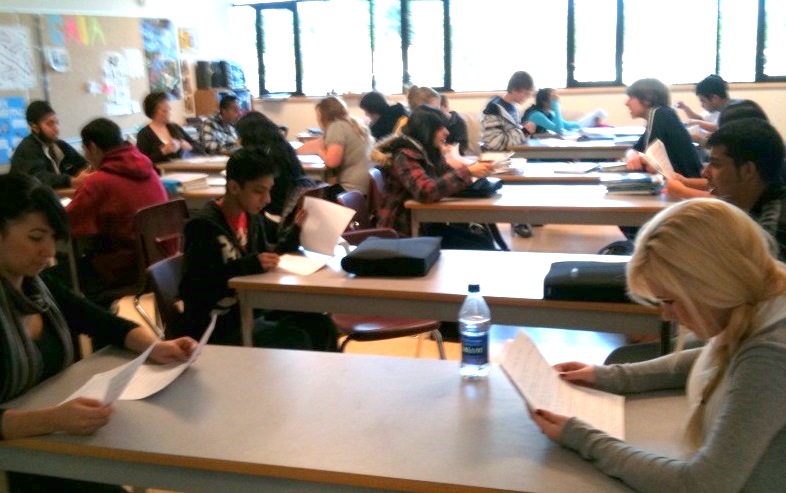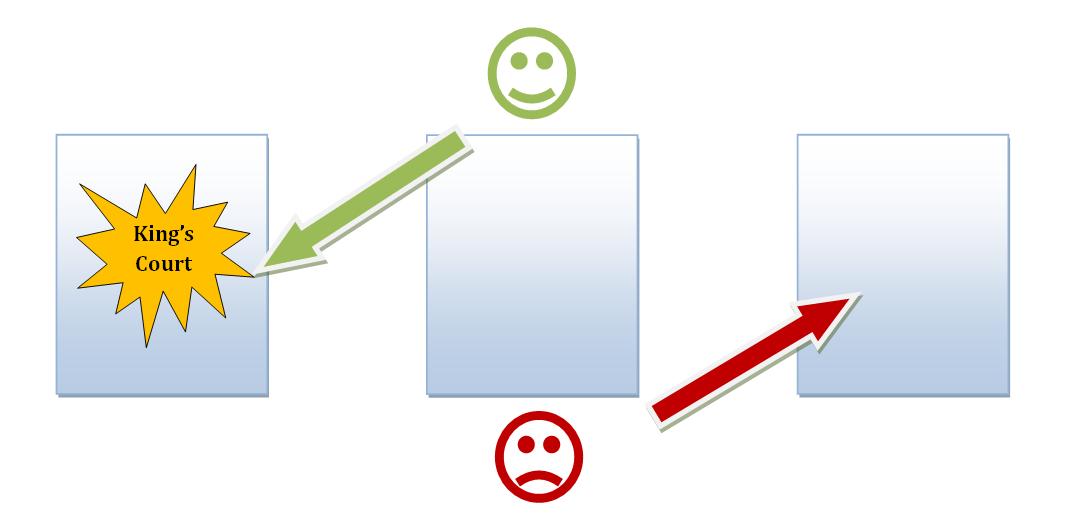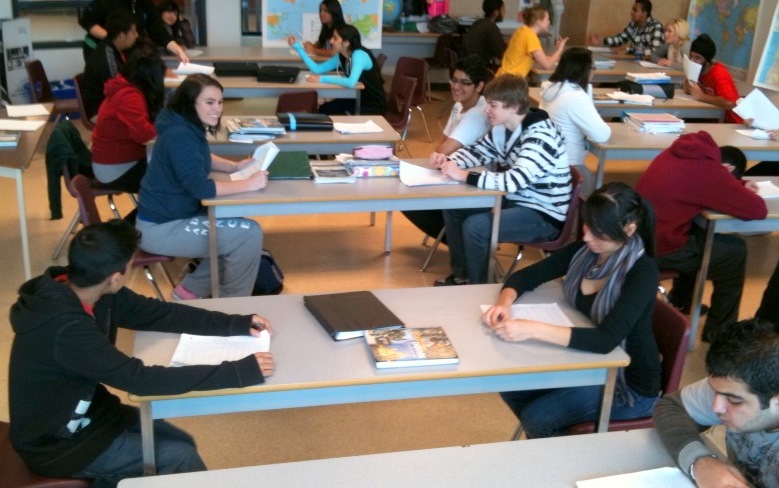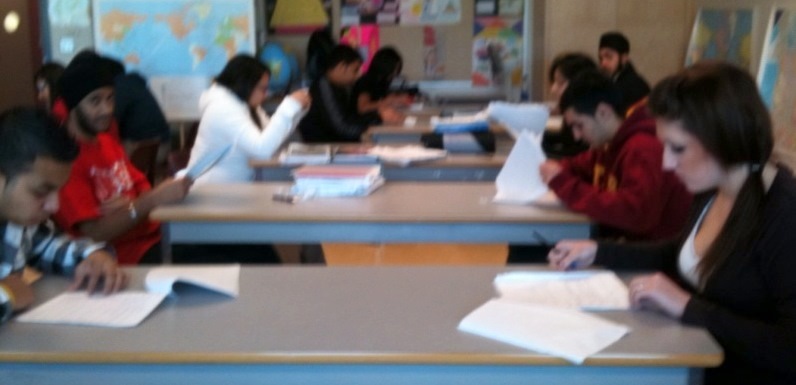If you teach a course where your students need to remember and understand a lot of content, this review game may interest you. I created it a few years back when I was trying my best to prepare a lackluster class of students for their final exam. It’s called Vocab King’s Court, it’s a lot of fun, and it goes like this.
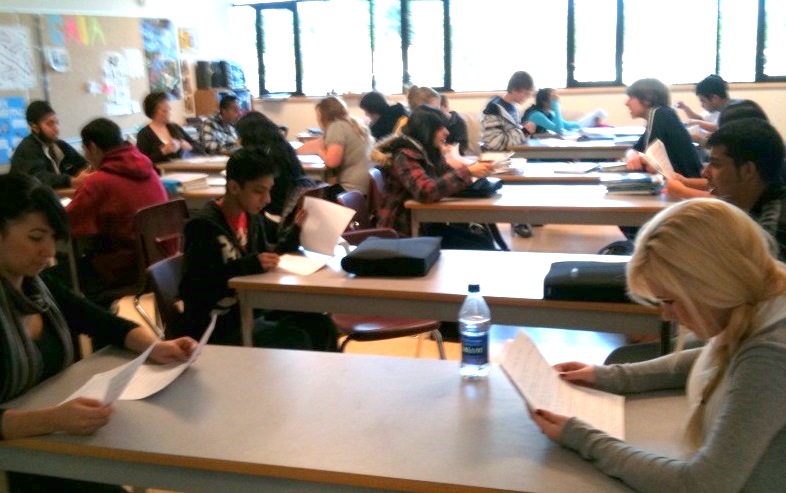
last-minute prep before King's Court
PREPARATION
The first thing you need to do is identify what key facts, terms, events, etc. you want your students to know and put them in a list. Give this list to your students at the start of each unit and tell them to begin developing their own glossary or set of flash cards, saying that they will need the list at the end of the unit (or course) to play Kings Court (and do well on the exam).
KING’S COURT OVERVIEW
The game is quite simple. You create one court for every two students in the room, and you create courts by putting two desks together (head-to-head) or by putting two chairs at either end of a long table. A “court” is simply a seating arrangement where two students can look at each other and ask questions (see pictures).
The objective of the game is to make it to the King’s Court and stay there. The way you do that is by beating the opponents you face in all the courts leading up to the King’s Court. When you win, you move up to the next highest court. When you lose, you move down a court. The highest court is the King’s Court, and I’m sure your students will have their own names for the lowest court.
So, let’s say two students face-off in the court just below the King’s Court. The illustration below shows the winner advancing ‘up’ to the King’s Court, and the loser being demoted down a court.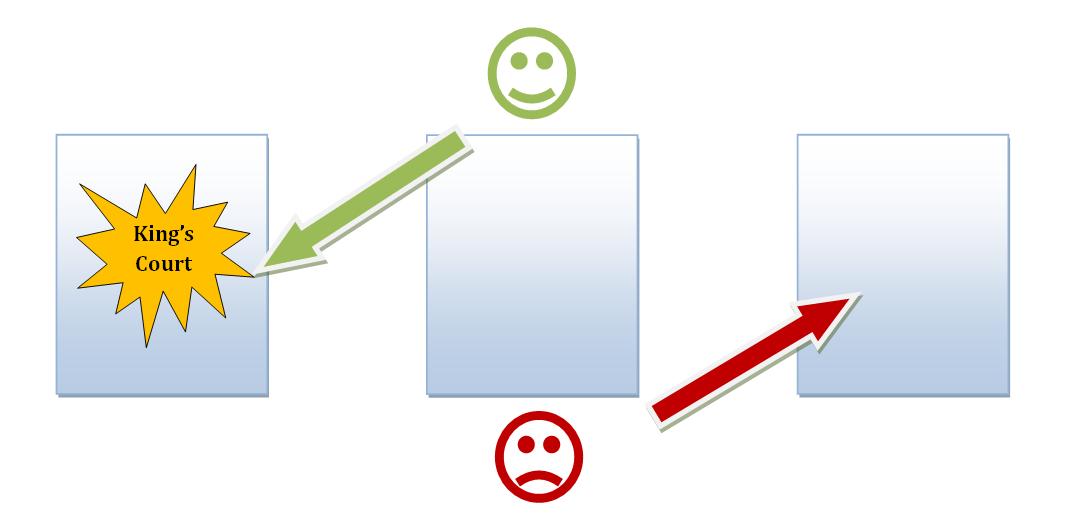 Each pair of students in a court are given two minutes to take turns asking one another questions from their self-made glossaries, trying to score more points than the other. It starts with one student asking the other a question. The student who’s asked a question is given roughly 15 seconds to start their explanation (if you let them use their lists, this gives them time to find it), and then 15 seconds to finish. So it works out to roughly 30 seconds for each question. If they provide an adequate answer, they score a point. If they can’t, the ‘question-asker’ scores a point.
Each pair of students in a court are given two minutes to take turns asking one another questions from their self-made glossaries, trying to score more points than the other. It starts with one student asking the other a question. The student who’s asked a question is given roughly 15 seconds to start their explanation (if you let them use their lists, this gives them time to find it), and then 15 seconds to finish. So it works out to roughly 30 seconds for each question. If they provide an adequate answer, they score a point. If they can’t, the ‘question-asker’ scores a point.
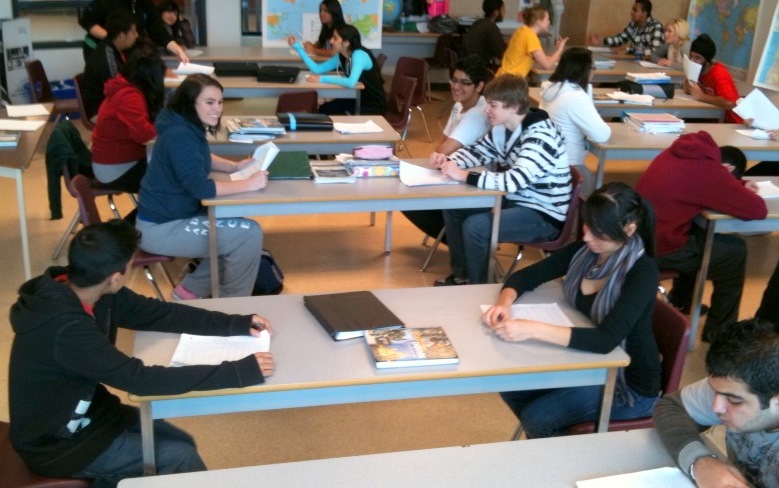
students quizzing one another
By the end of two minutes they should have asked one another at least four terms, facts, events, etc. The student who scored the most points moves up a court and the other student moves down a court. If they tie, I have them do one rock-paper-scissors (no best of sevens).
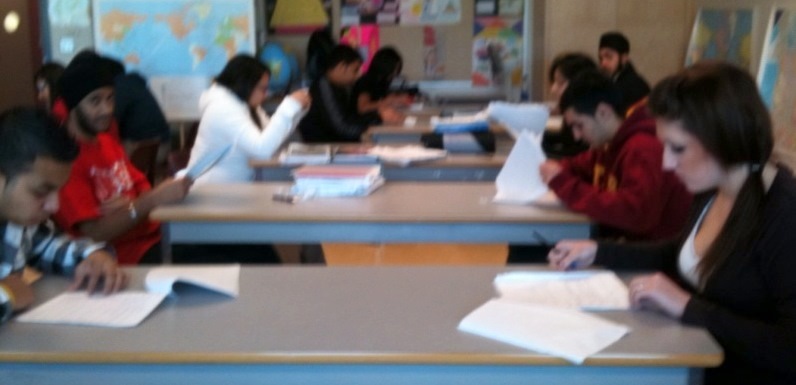
"silent review breaks" between rounds
I often allow my students to use their self-made glossaries or flashcards when they answer questions for the first couple of rounds … until they get the hang of it. After that, though, they cannot use them to answer questions – they have to recall the explanation on their own.
To make it a productive exercise, I insert 5 minute “Silent Review Breaks” so students can brush up on their own. Some students will look for that killer word that will help them score points and move up a few courts. Other students will review terms that they may have got burned on. The silent review breaks, though, are golden: the students do not want to be the ones in the bottom tier and most are really motivated to study in order to advance.
STARTING PLACEMENTS
It obviously wouldn’t be fair to start the bright kids at the top and the lower kids at the bottom; in fact, I do the opposite. Without being too obvious, I position the lower students in the higher courts and the brighter students in the bottom courts. This provides the bright students with a fun challenge.

"Time's Up!" Winner move up. Losers move down.